Wordfast Classic
THE BEST TRANSLATION MEMORY SOLUTION FOR MICROSOFT WORD
Wordfast Classic (WFC) integrates with Microsoft Word to create a powerful translation memory tool that is quick to learn and easy to use. Discover why thousands of freelance translators worldwide rely on Wordfast Classic as their TM tool of choice.
Benefits
Intuitive Interface
Because Wordfast Classic operates entirely inside of Microsoft Word, there is no need to install or run any additional applications or extensions. The Microsoft Word interface decreases the learning curve and enables most users to be up and running in just a few hours. Users also benefit from the many features and shortcuts already available in Microsoft Word.
Lightweight, Yet Feature Rich
With a download size of less than 2 MB, Wordfast Classic is a lightweight, flexible solution that’s easy to install and use, with features to handle jobs of any size or complexity.
Customizable Feature Set
Wordfast Classic covers the essential needs of everyday translation projects, but there are countless special situations that require additional features. User-defined macros allow you to customize Wordfast Classic’s feature set to meet your specific project needs.
Built-in Terminology Management
Wordfast Classic enables you to access up to 3 glossaries simultaneously right inside of the MS Word interface without the need to run a separate terminology management tool. Users can also take advantage of a full range of terminology services, from simply querying a term or phrase to full-fledged exact or fuzzy terminology recognition that highlights known terms in the source segment in real-time.
Integration With Multiple External Resources
Wordfast Classic offers complete and unrestricted access to dictionaries in virtually any format. Additionally, users can link to multiple Machine Translation (MT) engines (locally or through a network) to provide MT when no match is found in the TM.
Unlimited TM and Glossary Sharing Over a LAN
Users can access the same TMs and glossaries over a Local Area Network. This gives translators access to the most up-to-date translated content, resulting in maximum consistency, cost savings, and efficiency.
Real-Time Quality Assurance Features
Wordfast Classic warns about potential translation errors as you work, including errors in spelling, grammar, punctuation, terminology consistency, tag symmetry, and other time-consuming issues you may overlook.
*Translations.com is an authorized development partner of Wordfast, LLC
SPECIFICATIONS
- MS Word
- MS Excel
- MS Powerpoint
- HTML
Wordfast Classic supports any language that is supported by Microsoft Word. This includes Eastern European, Cyrillic, Asian, Right-to-Left, and various other languages.
System Requirements
- Windows 95, 98, ME, NT, 2000, XP, Vista, 7
- Mac OS 7, 8, 9, OSX 10.3.4 and higher
- Linux (Mandrake, XFCE, VMWare & Office 97, Suse, KDE2 + Crossover & Word 2000
- MS Word 97 and higher.
- Mac: MS Word 98, 2001, X, 2004, and 2010
PLEASE NOTE: Wordfast Classic DOES NOT run on MS Word 2008 for Mac. See supported platforms for more details.
TM and Glossary Specifications
-
TMs:
- Store up to 1,000,000 TUs per single TM
- Create unlimited number of TMs
- Access up to 3 TMs simultaneously
- WFC can read/write TMX 1.4b
- An unlimited number of simultaneous users can share the same TM over a Local Area Network
-
Glossaries:
- Store up to 250,000 entries per single glossary
- Access up to three glossaries simultaneously
- WFC can import/export glossaries in tab-delimited text format
- An unlimited number of simultaneous users can share the same glossary over a Local Area Network
Please visit the Wordfast.com website and read the Tehnical Specifications for more details.